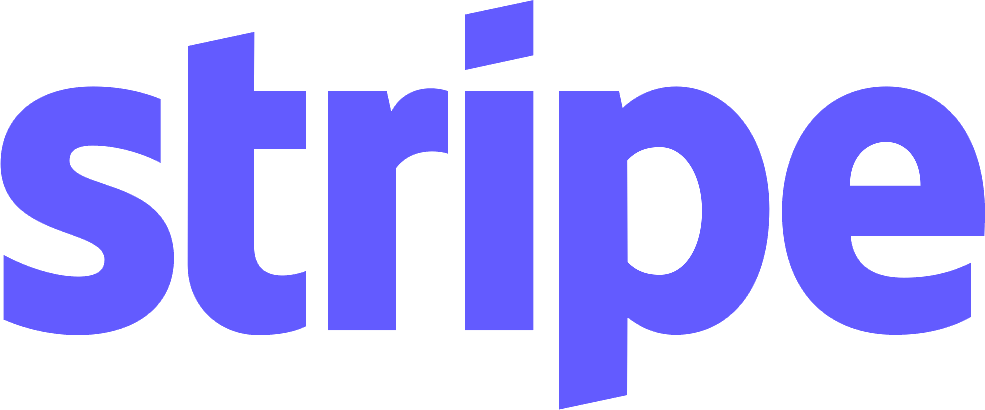Your Account and Paying FeesMusicFestivalSuite.com Member Festivals accept payment of registration fees via PayPal or Stripe, and so can accept most major credit cards. The credit card processor your festival chooses, either PayPal or Stripe, is the only acceptable method of paying registration fees.
If your festival has chosen to use PayPal as its credit card processor, you do not need to have a PayPal account to use their services, but you do need at least a credit card. If you are ever prompted to create a PayPal account, PayPal provides you with an option to skip that step.
If your festival has chosen to use Stripe as its credit card processor, you may also have the option to use Google Pay or Apple Pay.
|

|
New in MFS Accelerando - All your Invoices and Receipts are now available from within your Profile in an easy-to-read dropdown format. Not only can you see whatever fees you have outstanding, but you can also see all the payments you have ever submitted since you created your Profile. The easiest way to access this is by going to the "Account" option in your Profile Menu. You can also access this from the "Registrations" option in your Profile Menu, and find any registration with a "Receipt" icon or a "Dollar Sign" icon.
|
Step 1 – Visit your festival's MusicFestivalSuite.com link and log into your account.
Step 2 – In Your Profile Menu choose the "Account" option.
Step 3 – If you have any outstanding fees, you will see it in a section called "Current Fees Owing". You will also find a button to pay those fees within that section. Click on that button to submit your payment through PayPal.
Step 4 – Follow PayPal's instructions for submitting payment. Please remember that you do not need a PayPal account, so if you are ever prompted to create one, PayPal will give you an option to skip creating one. All you need is a credit card.
Once payment has been submitted, MusicFestivalSuite.com will mark all relevant registrations as paid. In the "Registrations" option of your Profile Menu, all registrations that were once parked as "Not Paid" with a Dollar-Sign icon will now be marked as "Paid" with a checkmark instead.
Congratulations, you are now fully registered!